Here is a step by step on how to assign your GoDaddy Domain to a Blue Host account.
1. Once you log into GoDaddy – Select Domains in the top tab and then Domain Management from the drop down menu.
2. Select the domain that you want to reassign
3. Select Nameservers from the options
4. Then a pop up will appear and that is where you assign your bluehost Nameservers
5. Once you have assigned the domain to bluehost. Login to Bluehost and select the Domain Manager tab.
6. Assign a domain to cpanel account
7. Type in your domain that you want assigned to bluehost
[/fusion_builder_column][/fusion_builder_row][/fusion_builder_container]

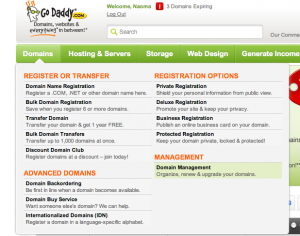
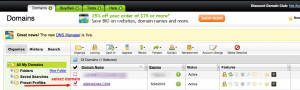
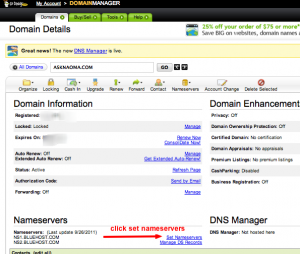
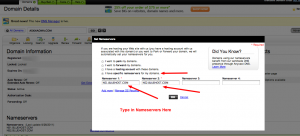
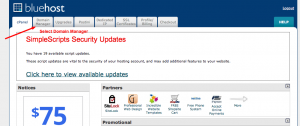






Thank you- this was very helpful and easy to follow!
Your very welcome! I am glad to be able to help!